End of Year Documentation
Introduction
With the introduction of Single Touch Payroll version 2, note that the ATO has now transitioned to using STP along with the MyGov service as the source of all data.
This means the old documentation produced at end of year is no longer relevant. That is:
- PAYG Payment Summary - Individual Non Business Statements produced for employees
- PAYG Payment Summary - Employment Termination Payment Statements produced for terminated employees
- PAYG Payment Summary - Summary Statement produced for the Company
Important!
The reports listed above are no longer relevant and should not be used or distributed to employees. They are available in Eclipse Payroll for informational purposes only. It is important to note that they may not correlate with the information presented in MyGov.STP Reporting replaces these documents from the perspective of how payroll information is gathered by the ATO. And the MyGov web site is now where Employees must refer to for all payroll and taxation information.
The EoFY Documents function has been updated to show basic YTD data for each employee, including any ETP gross amounts. It also now shows the relevant STP document that finalised the period and each Employee. This document explains how to use the screen.
How to use the EoFY Documents Screen
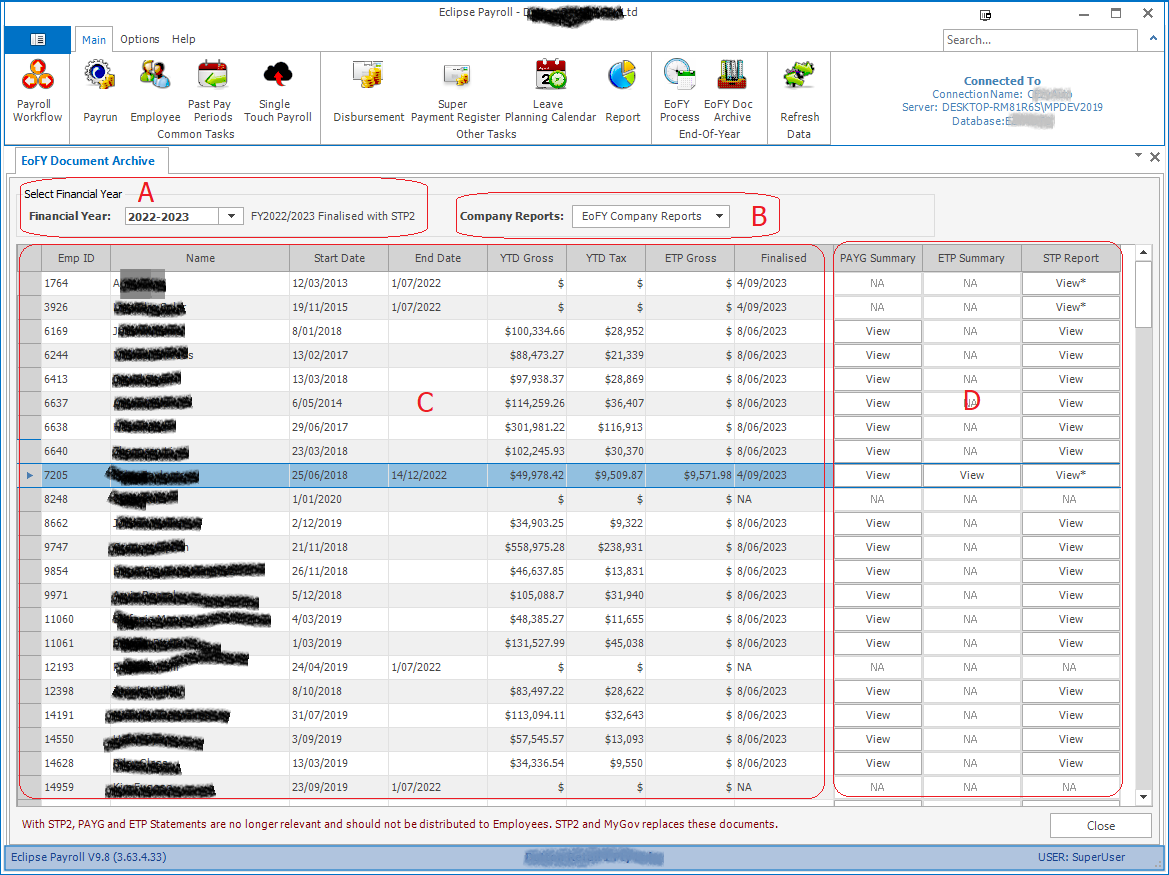
A: Select Financial Year
The Financial Year drop down list shows all processed Financial Years stored in the System. In other words - FY's that have been closed. The screen will automatically load the last saved FY when it opens.
B: Company Reports
You can access the following Company level reports from this drop down menu:
- PAYG Payment Summary - Summary Statement (provided for informational purposes only).
- STP Final Update Event document
C: Grid Display fields
For the given Financial Year selected, the grid will show ALL employees with financial activity in that period.
Their ID, name, start and end date (if relevant) is shown along with basic YTD data. Note that the YTD Gross field shows the reported Gross amount and that this is inclusive of any pretax deductions as this is what is reported to the ATO.
D: Grid Buttons
- STP Report: This report is the source of truth in terms of what is reported to the ATO and is therefore shown on MyGov for each employee and the business as a whole. When this button is labeled with an asterisk, it means the employee is terminated in the document.
- PAYG Summary: This document is no longer relevant and supplied for informational purposes only. Do not distribute to employees.
- ETP Summary: This document is no longer relevant and supplied for informational purposes only. Do not distribute to employees.