The Employee Screen lists your current employee's, their roles and the branch they are at.
If you have many employees you can use the search box to find the individual employee you wish to edit. You can simply search in the standard search box or you can tick the box next to search to give you a more detailed search which enables you to search in a specific filed, branch or for a terminated employee.
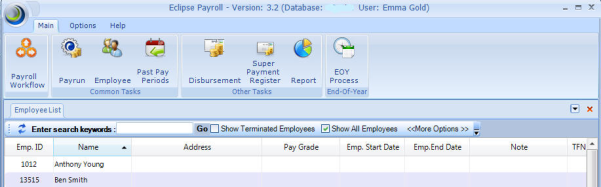
Once you find the specific staff member you wish to edit, you can double click on them which will bring you into the employee details screen. From this point you have 8 options that can be amended.