Manual Pay
You would perform a “Manual Pay” for an employee that you need to make an adjustment to or you are terminating them and they have some outstanding days they need to be paid for first.
Termination pay- if you are terminating someone outside of your normal pay run you will need to use the manual pay to pay them for any outstanding days or commissions, before terminating them.
To open the “Manual Pay” screen you need to firstly click on the “Pay run” tab and open your pay run, then right click on the employee you wish to do the manual pay for and select manual pay from the list of options.
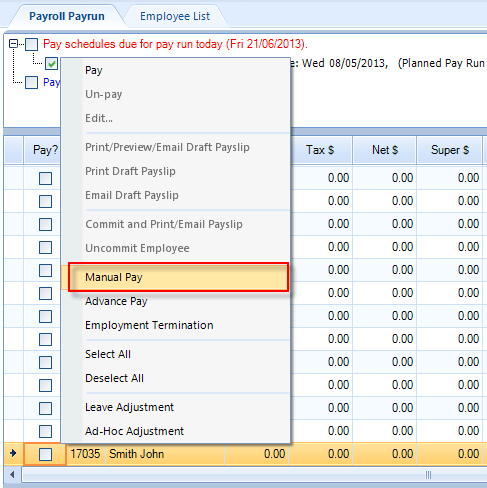
Once you have left clicked on “Manual Pay” the below screen will open.
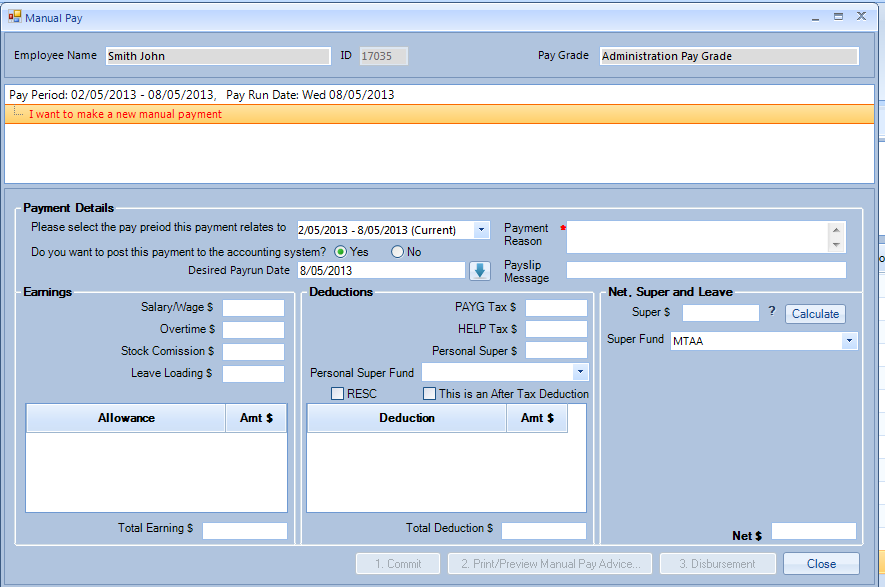
In a manual pay you will have to work out all your own calculations and you are not able to import commissions into this screen. You will also need to calculate the PAYG Tax – this system will not calculate this for you.
Once you have filled in the required amounts for your manual pay you will be able to commit and print the pay slip.
Once you have completed the required amounts you need to left click on “Commit” button and then print the pay slip, once this has been done your manual pay has been completed and can now be process the payment within Eclipse Stock & Accounting.