Open the Eclipse Letter Gen module.
Click add to open a new query;
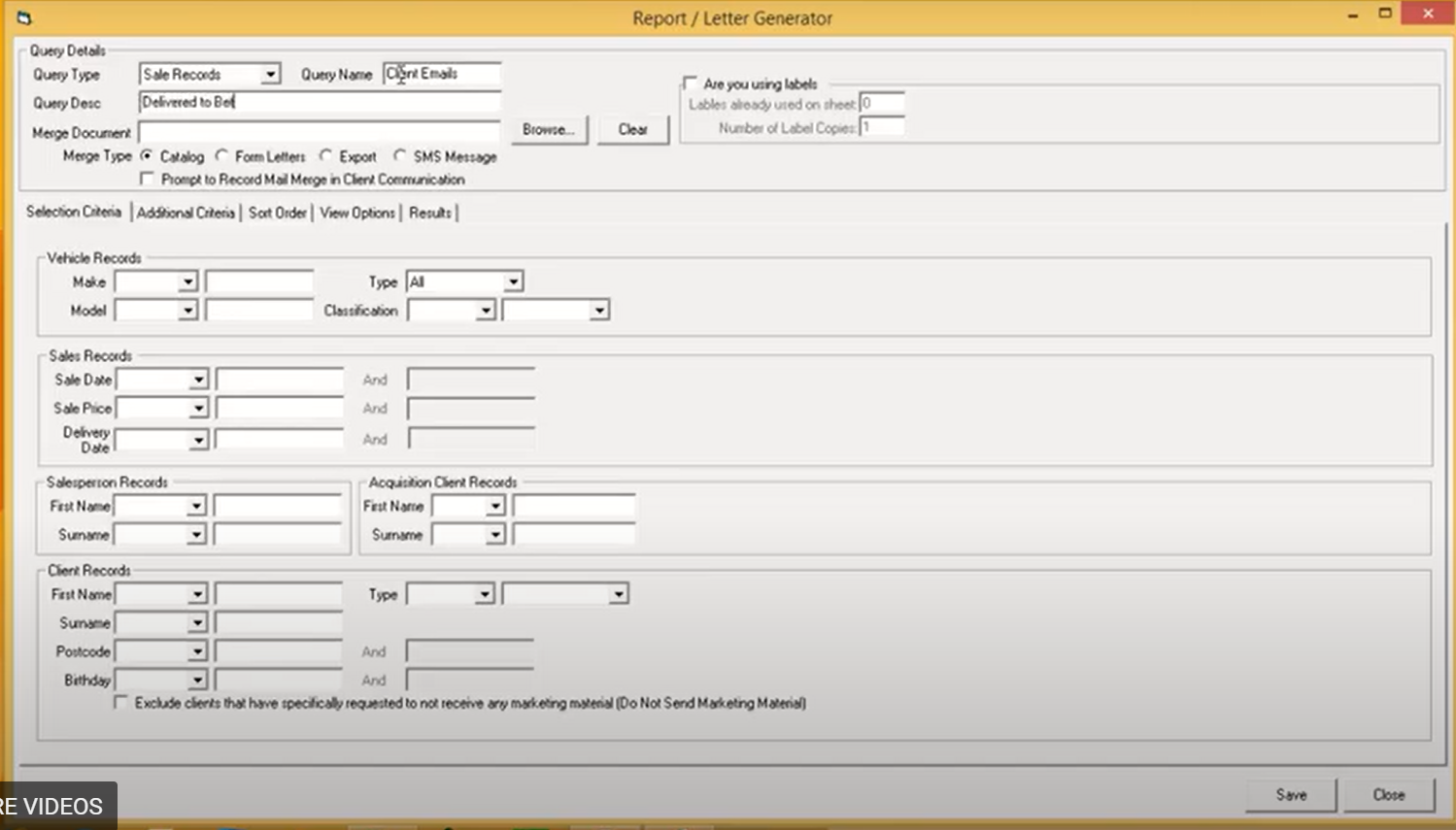
Select the record type for export;

Name the query and give it a description;
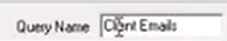
Select Export from the merge options for review;
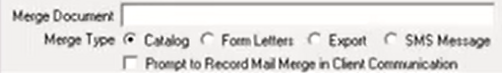
Select the query details for the information you would like to retrieve;
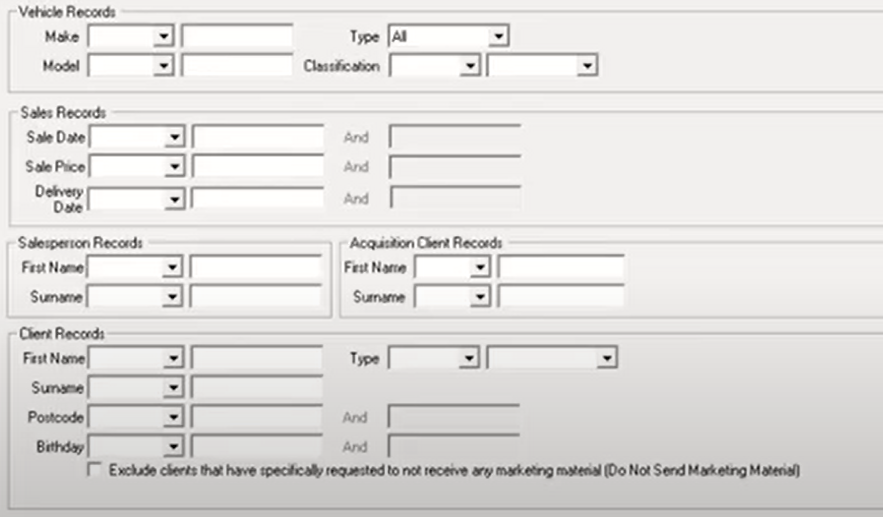
Once you've enter your query details click the view options button at the top of the screen;
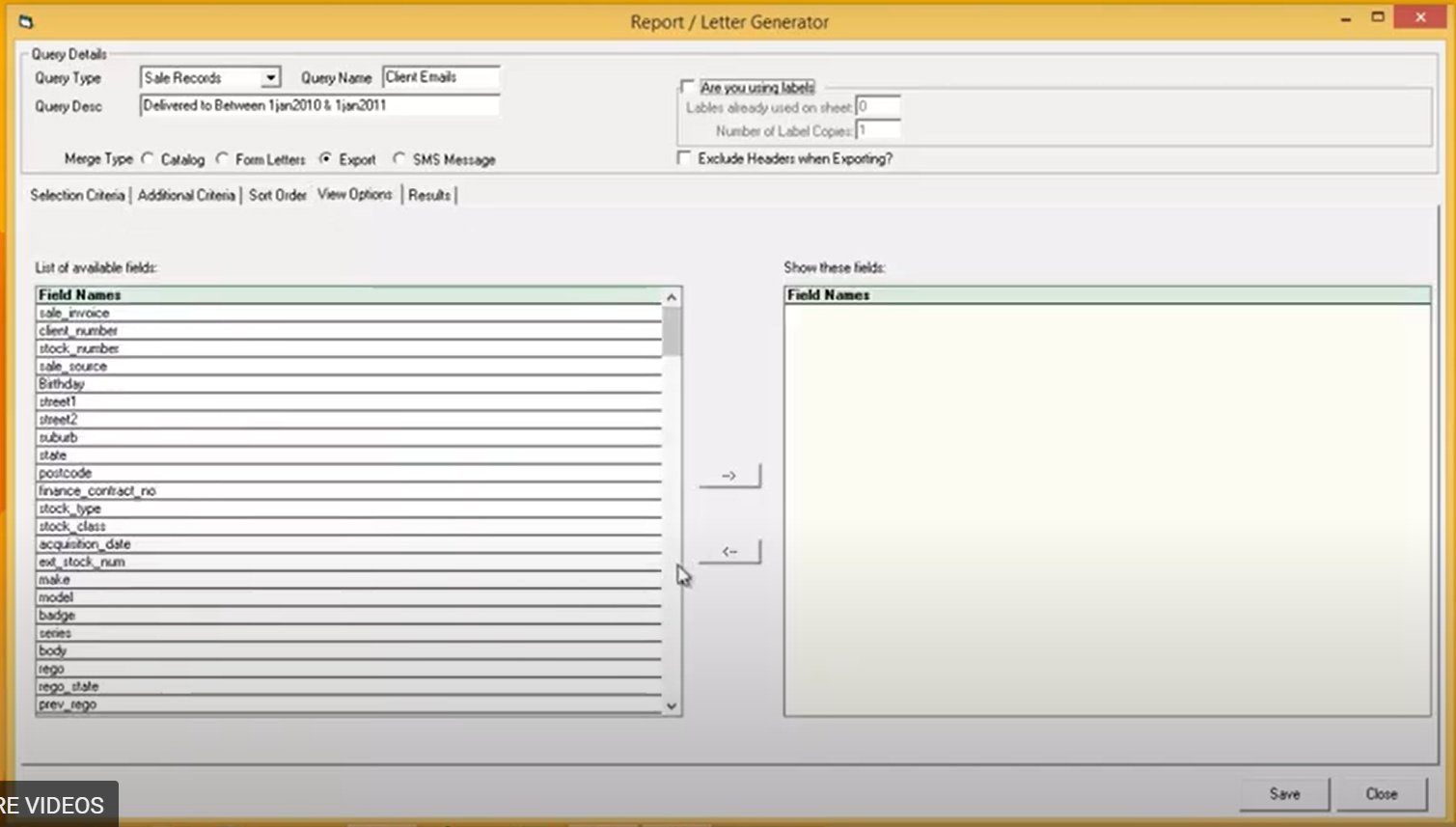
Select the information field that you would like to export.
Once you have them selected run the report by selecting the Results tab across the top of the fields.
The system will load your results based on the query you have created. Depending on the timeframe and number of data fields (points) that are in the query this will take a varying amount of time.
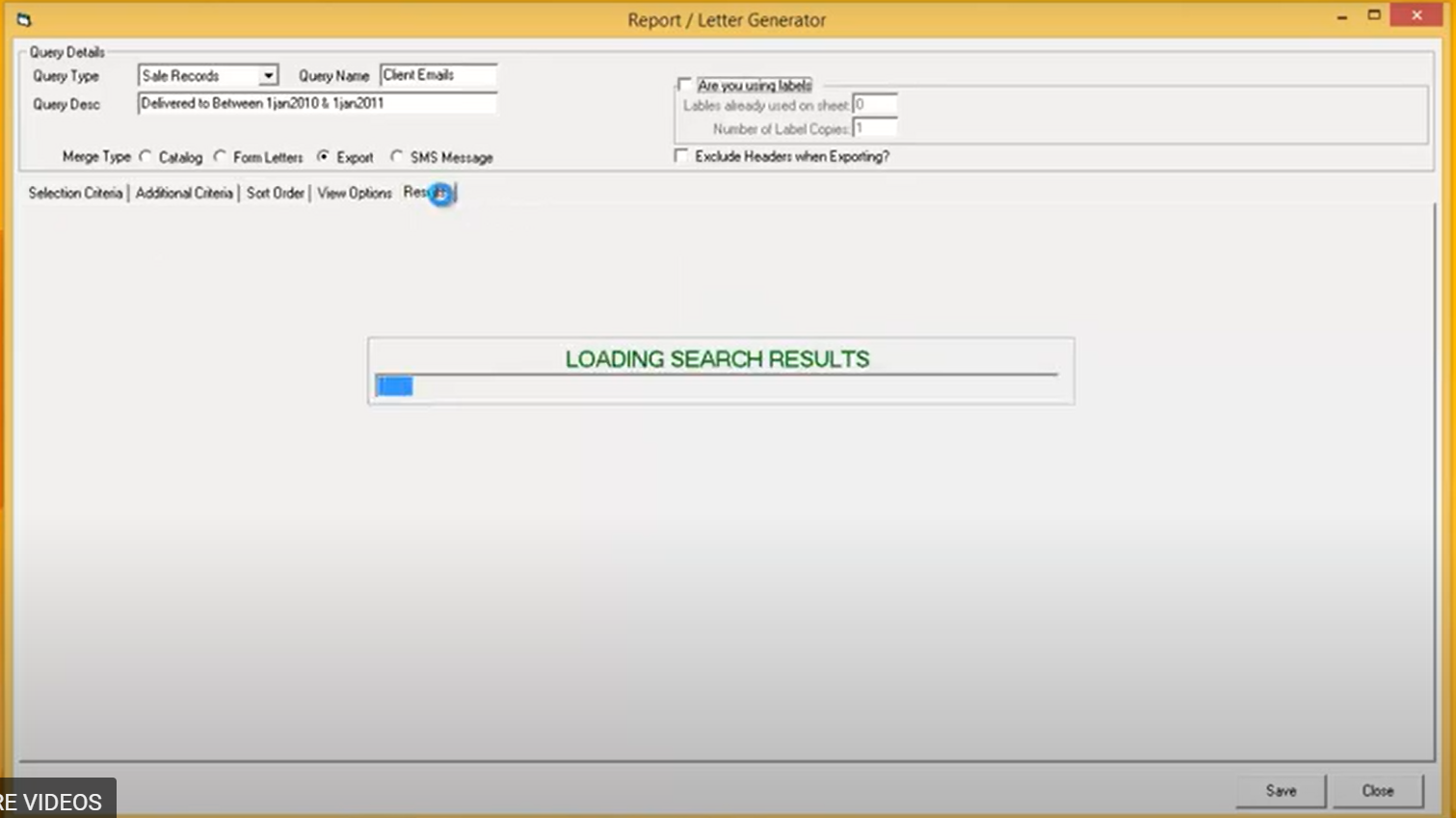
Results will be shown as per the image below;
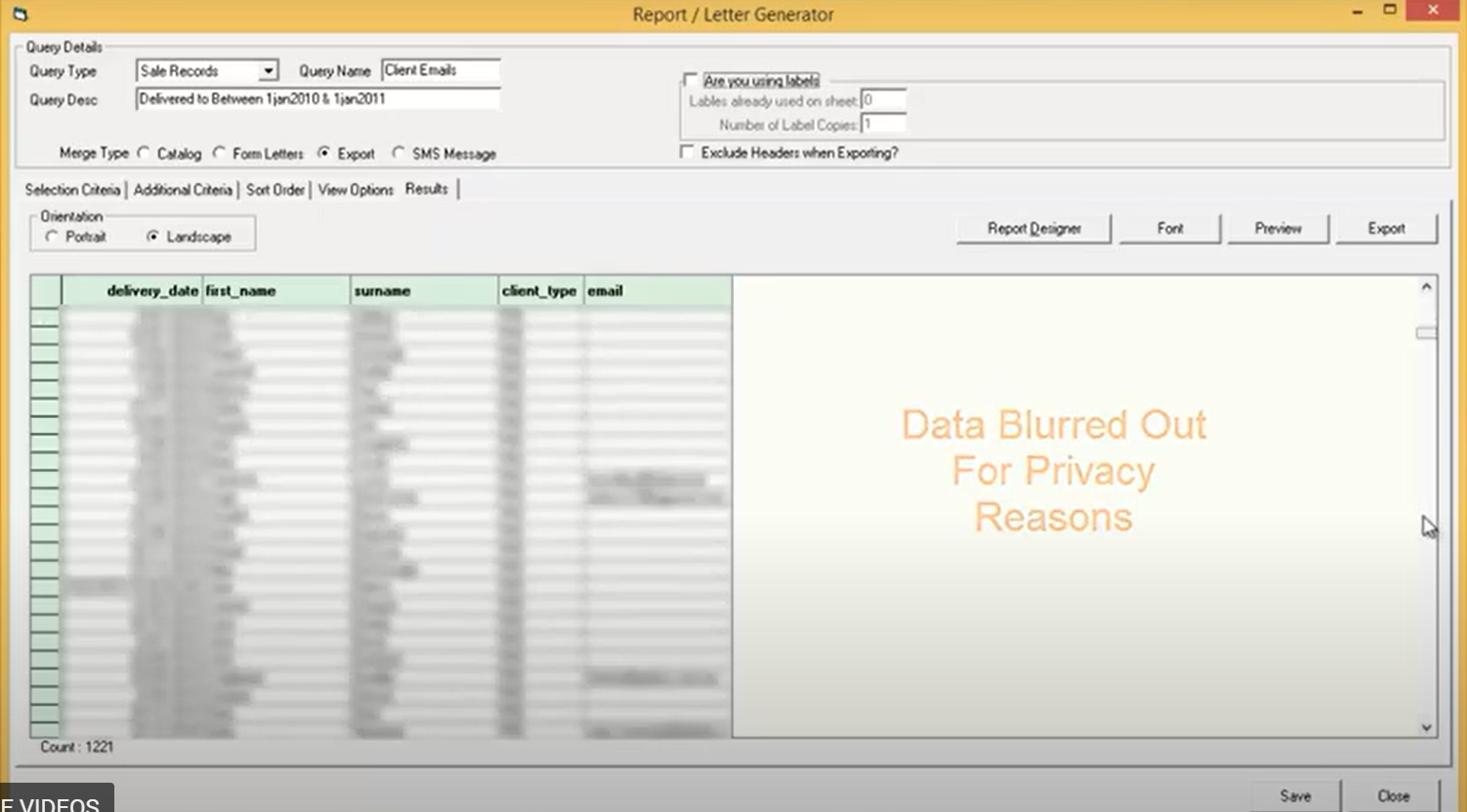
To export the results press the Export button on the right hand side of the screen;

Save the file to your computer.
Related articles
There is no content with the specified labels